|
1. Input
Button
2. Press
the Import Functions Softkey
3. Press
the Import from Convers. File
You will get the program manager window to pick your file that you want to grab the tools from...
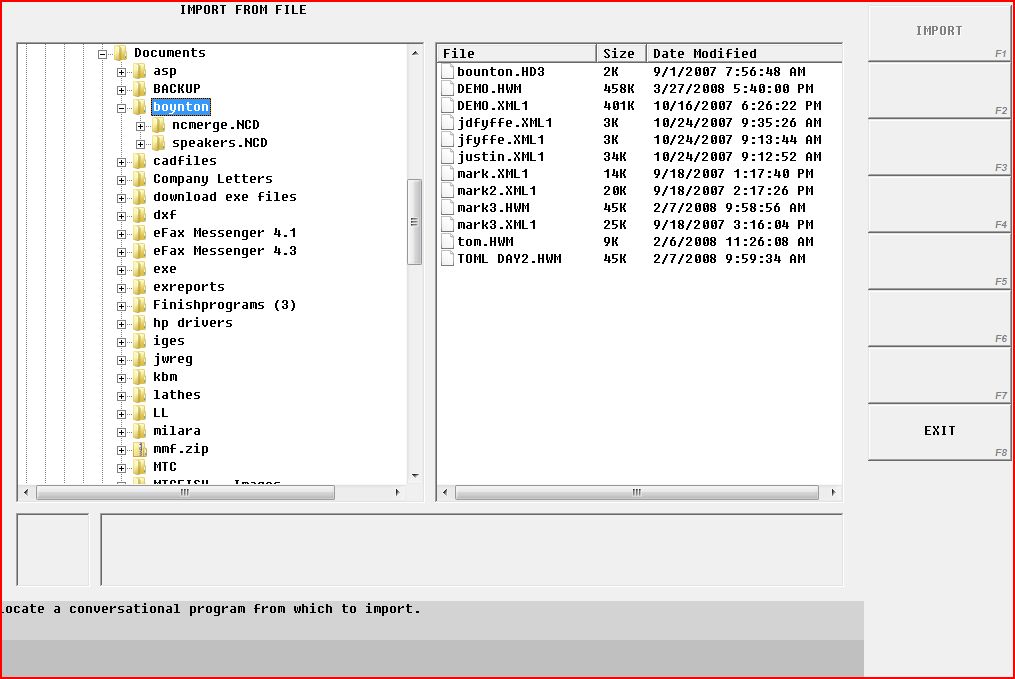
4. Select your file then press the Import Softkey
You will get the following window where you can select the
items you want to select...

5. Select the OK button to import
the information then OK to Confirm
6. Press the Exit Softkey to get
to the main Input screen.
You now have the tools from the program you selected
|



